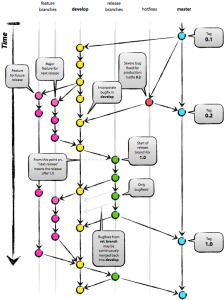A small interesting video on how to build your own Mac computer (not sure it’s cheaper, and a bit difficult, but interesting for technical part). Assembling and hardware section is not the most important, but I retain MacOS installation on the computer (and its drivers).
Monthly Archives: April 2014
The smartphones stolen storage
Clubic published a very good article about that, I won’t plagiarize it, it is a very good one so I recommend you read it, although it is very long.
I confess I was fed up too with this bullshit of space that is sold, while we have to erase some data to make some space only for a simple update.
I had got a BlackBerry Bold 9700 and at the end after all the updates, I screamed because I couldn’t use it as a smartphone anymore but only as a phone (if I wanted to phone only, I kept my old Samsung flip phone). Remaining space was so short that there was not enough cache space when I wanted to go on the internet, I had to restart it each time I wanted to go on one page.
Then I got tired and I decided to get a premium smartphone for not changing every 6 months, so I got a Samsung Galaxy S4 and its 16 Gb announced, but… problem was the same, remaining space is small even for the base (almost 8 Gb for a 16 Gb smartphone), and only after few apps and games downloaded (2 free games 1 Gb each after few minutes and other stuffs), and space becomes short again.
It doesn’t matter, I decided to get an external 64 Gb SD card, and… nothing changes because, even if there is a function “move to SD card”, for Android SD card is the second part of internal memory! So nothing is on my SD card (only Tomtom has the bright idea to download map on the SD card).
Finally I have to clean my smartphone again, at the point I can’t use some Samsung functions because OS partition is full (Samsung HD voice synthesis not possible for example), and an available 60 Gb part I cannot use because apps stay in “SD card” space which represents almost half of sold storage.
Anyway I don’t understand 2 things: why separate in 2 the internal memory when one partition would be great and we wouldn’t have to play with location where to put apps, and why call “SD card” the internal memory when an external storage is expected and waits for it on my device. Sometimes we wonder how engineers think and how such decisions can pass in committee or by the product manager, maybe they just don’t test them.
Truecrypt: reliable but to be fixed
TrueCrypt, software known or to be known to keep security about personal informations.
Principe is simple, encrypt our data. Several methods for this: encrypt an entire hard disk (which contains the OS then you will have to enter a password at boot, or contains only data), or a virtual partition saved in a file which will contain all your confidential informations.
A first audit has been done, and it confirms reliability and trust with this software, there is no backdoor inside TrueCrypt! Therefore we can store our data with it, unless you keep your password or private key visible or reachable, no one will access to it, and even under torment (I know your hidden data are so precious, we have to get them!) you have to give your password, you can configure encrypted storage to reveal another storage location with a fake password!
However problems have been found, lack of comments or obsolete functions for example, but really nothing serious about that our data are normally secured.
Stay tuned and to be used (available on every OS).
Heartbleed: try to understand the bug
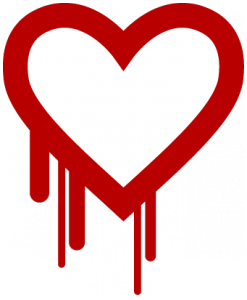
Cloudflare published a very interesting page for curious people about Heartbleed with a website available to try to get the private key with this bug.
Don’t hesitate to look at it, for knowledge about security server.
How to develop better
with GitHub specify this article, but while reading it, I would say how to develop better, and that’s all.
Indeed an interesting article I recommend reading it, because it speaks about obvious notions but unfortunately not often respected. We should always have at least 2 git branches by example (master = prod, develop = in progress…). This article has also a passage about tests.
Link about philosophy to have when working with branches on a workspace (about git but can work with any versioning system).
So tests… how many time I had to repeat and to mention the importance of them (unit and functional tests) in development. How many times it happened after adding a new function, that an old one doesn’t work anymore because we didn’t test functions of the application. Do tests and execute them! You will save time, and more your application will grow, more you will have to save time on tests of previous functions of your development. You mustn’t to click, write, submit a form, you must to automatise it first time you want to test your application. One your test is written, these actions won’t be manual, and you will get results in few seconds.
Be-Ware Informatique

When you read theses lines, I will not be anymore business manager of Be-Ware Informatique company. Juste few words about something that took me 25% of my life, 8 years to run a business.
What an experience! I had to hire, innovate, think, build, manage, an experience I don’t regret at all, and I am very proud of it and what I did. The company is going well, I go not because I slammed the door, but after taking the decision to be available for my family, some events having to give a new deal.
A lot of memories, but an new adventure continues and a new chapter to write.
Developers source code is bad
This is it today.
That’s Leslie Lamport’s feeling, Microsoft director of research, and I share his point of view. We learn analysis, thinking, logic at school before learning a language and programming, so why a student, when he develops for himself or a company, forgets everything and goes to program before writing on paper things?
A developer save time to analyse a project or application first. I like image of an architect, it sums up it well. Before building a house, he has a plan, and does not put his brick first. He respects it or not, but he has a good idea of final things. It must be the same with developing programs.
Developers, analyse it, think it, and then program it! And you will have a good code.
How to definitely delete and without a trace your data with Linux

With this data privacy period (see previous article), it is recommended, when you have private data, to delete them securely (no! move to trash is not how to delete a file, and empty the trash is not how to delete securely a file).
I give a simple but effective example on how to delete a file on Linux with shred command installed on Debian (certainly available with other Linux OS).
shred -n 7 -u -z <file name>
Yes, so simple, so why do not do that?
-n 7 : rewrite 7 times data in the file (default 3, but we are not too careful, 7 seems a good compromise)
-u : delete the file after rewriting
-z : fill 0 to hide shredding before deleting the file
This command take less than 10 minutes for a 7.4 Gb file and 7 pass, so nothing should stop you to do that without losing your day.
You can add -v option to show progress if you are curious.
Heartbleed : upgrade your SSL/TLS servers!
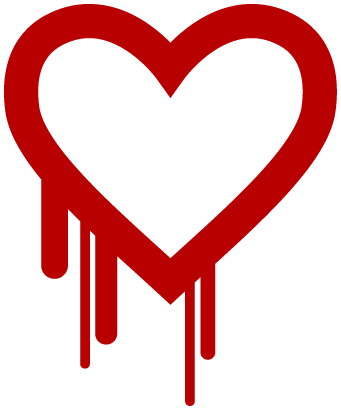
An exploit (it seems to be a very critical one) endanger our informations transmitted on Internet. If you have servers and you administer them, you have risks to be vulnerable with SSL/TLS service.
To explain brievely, a buffer overflow attack (send data in specifical size and format) can give access to data that have been transmitted encrypted to the server.
You can fix it in a simple way, an apt-get update && apt-get upgrade or yum update should do it. Restart services using this library or reboot your server in a doubt with reboot command.
Finally test your server at this address to check you have fixed it.
More informations on Heartbleed bug.
Android Kitkat 4.4.2 available for Samsung Galaxy S4
Finally !
After months of testing and a deployment in certains European countries at first (Poland, Switzerland…), France finally gets Android 4.4.2 update Kitkat for Samsung Galaxy S4.
Personally my device updated with no trouble, we will with time. Some people reported battery of wifi problem since the update, and a 4.4.3 version should fix these problems, but even it doesn’t bring a lot of improvement, it is done for me.
When ability without rooting it to move applications in extern microSD card?