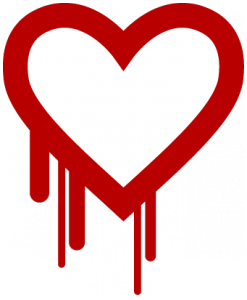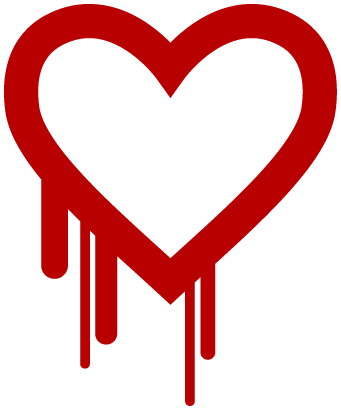With this data privacy period (see previous article), it is recommended, when you have private data, to delete them securely (no! move to trash is not how to delete a file, and empty the trash is not how to delete securely a file).
I give a simple but effective example on how to delete a file on Linux with shred command installed on Debian (certainly available with other Linux OS).
shred -n 7 -u -z <file name>
Yes, so simple, so why do not do that?
-n 7 : rewrite 7 times data in the file (default 3, but we are not too careful, 7 seems a good compromise)
-u : delete the file after rewriting
-z : fill 0 to hide shredding before deleting the file
This command take less than 10 minutes for a 7.4 Gb file and 7 pass, so nothing should stop you to do that without losing your day.
You can add -v option to show progress if you are curious.